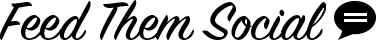Facebook Album Covers Demo
SlickRemix
11 Photos
SlickRemix
5 Photos

SlickRemix This is our Latest Project Release. You can see, read more and download this FREE app from the iTunes Store. https://itunes.apple.com/us/app/forthekrew-magazine/id570317222?mt=8
SlickRemix
172 Photos
SlickRemix
5 Photos
Omit Certain Facebook Album Covers
If you have the Premium version, you can omit certain Album Covers, like the Profile Photos, Cover Photos, or whichever one you choose.