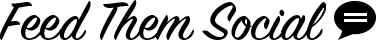Facebook Videos Demo
Create a gallery of Facebook Videos you've uploaded with Feed Them Social.
When you click on View Video link or Play Button the video will open in a popup.
Click next and previous buttons to view videos right away.
Works on posts, pages and text widgets.
Desktop, Mobile and Tablet ready. Many options to choose form.
Choose the Height and Width for the Facebook Thumbnails.
Choose spacing in between the photos.
You can show the Video Play button over the thumbnail or hide the likes and description.

SlickRemix Not sure why anyone would be mad at this video, but let us know your thoughts 🙂
Jonathan Hornsby Im currently experiencing issue s with the plugin - profile image of facebook page shows as a blue question mark. No idea why? Please help :)
Load More